Sometime we come across a scenario where we need to ensure that calls going outside the country/region need to go out through local carrier PSTN gateway. This is basically to meet the telecom regulation of that country/region. While leveraging teams for PSTN calling, we need to collect below information to configure LBR properly.
- The Region
- The Site inside the Region
- Network Subnet at each site
- Trust external internet IP address for each site
- The SBCs for each site
- List of the users in the LBR site
- PSTN Usage container for our Voice routes.
- Voice Routes to route the calls onto the next hop.
- Voice Routing Policies for end users assignment.
OK let’s try to configure LBR for a organization based out India (Pune). India is one among the highly regulated country for LBR. A user is trying to make PSTN call from Pune to Spain. Teams will make initial signaling call to M365 Teams infra. User will be checked against his site/subnet location & if the site/subnet is configured for LBR. It will check for user assigned with calling policy preventtollbypass set to true. Next it will check for the local SBC/PSTN gateway configured for LBR. Then user call will be routed as per the user assigned Voice Routing Policy.
Below are the configuration steps:
Setup Trusted IP address: New-CsTenantTrustedIPAddress -IPAddress 50.10.10.200 -MaskBits 30 Network region: New-CsTenantNetworkRegion -NetworkRegionID "India" Network Site to the region: New-CsTenantNetworkSite -NetworkSiteID "Pune" -NetworkRegionID "India" -EnableLocationBasedRouting $true Network Subnet to the Site: New-CsTenantNetworkSubnet -SubnetID "172.10.0.0" -MaskBits "24" -NetworkSiteID "Pune" Create/Enable SBC-PSTN Gateway to LBR enabled New-CsOnlinePSTNGateway -Fqdn sbc.cloud.com -Enabled $true -SipSignalingPort 5067 -GatewaySiteLbrEnabled $true -GatewaySiteID "Pune" -MediaBypass $true -ForwardCallHistory $True -ForwardPai $True Set-CsOnlinePSTNGateway sbc.contoso.com -BypassMode OnlyForLocalUsers -ProxySbc $null Create PSTN usage Set-CsOnlinePstnUsage -Usage "PuneLBRUsage" Create Voice Route & Voice Routing Policy New-CsOnlineVoiceRoute -Identity "LBR_VRP_Pune" -NumberPattern "\d+" -OnlinePstnGatewayList sbc.cloud.com -Priority 1 -OnlinePstnUsages "PuneLBRUsage" New-CsOnlineVoiceRoutingPolicy -Identity "Pune_LBR_VRP" -Description "Pune voice routing policy" -OnlinePstnUsages "PuneLBRUsage" Create Calling policy with enablement of Prevent toll bypass: New-CsTeamsCallingPolicy -Identity NO-InternationalTollBypass -PreventTollBypass $True Apply the policy to the user on LBR site: Grant-CsTeamsCallingPolicy –PolicyName "NO-InternationalTollBypass" -id "TestUser" Assign VRP to the user Grant-CsOnlineVoiceRoutingPolicy -Identity kumar@cloud.com -PolicyName "Pune_LBR_VRP"
Once LBR is configured that means media traffic will still flow through Microsoft cloud but it will passback the traffic to local site SBC. Traffic originate from Teams client, it will go to Microsoft cloud, Microsoft cloud Media processor will route the traffic back to local SBC and from local SBC it will route to External PSTN network. In case we want the traffic to go directly to SBC from Teams client then enable Media bypass/LMO.
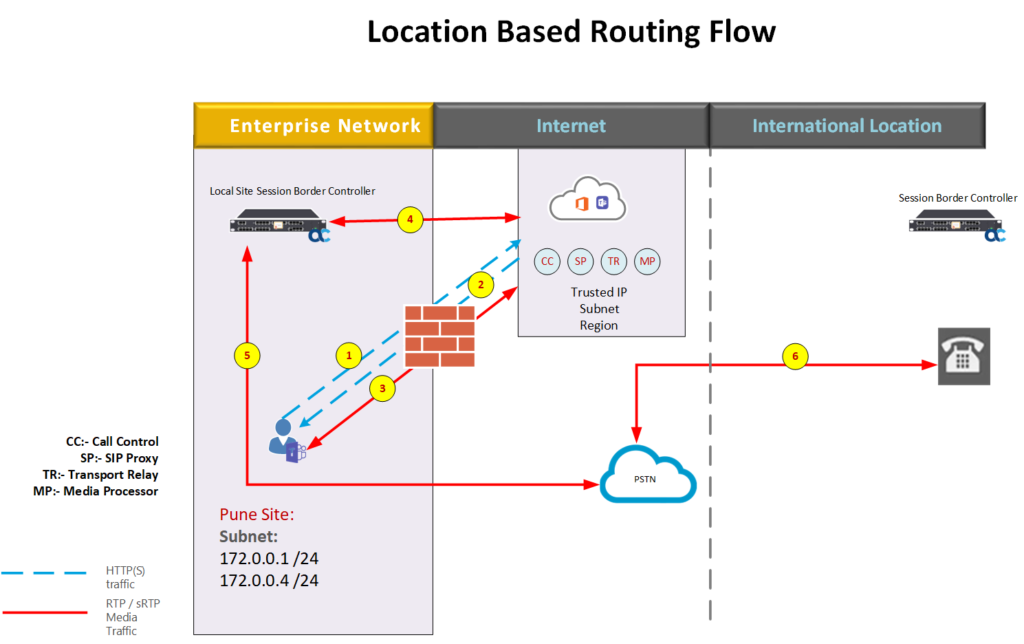
- User tried to call a International PSTN number from India (Pune). HTTP-Rest API signaling call is sent to O365 Teams infra.
- O365 Teams responded to signaling call with required information.
- Along with Signaling, CC components will respond back stating user is configured for Non-toll-bypass. It will validate user Trusted IP address. Checked for user LIS information.
- Next it checked if there is any SBC configured with LBR enabled settings.
- SBC routed the traffic to the PSTN infra.
- PSTN infra routed call to the destination number.

Hi ,
My company using Anynode SBC for all the location. Multiple tenants ( 16 companies ) using the same SBC for PSTN call from their Microsoft Teams.
Now one of our Tenant (customer ) opened branch in India and they do want to PSTN call enabling .
What are the changes we need to do in SBC and Teams Admin.
Please assist.
Regards
Hari
Hi Hari,
So as per TRAI rules. If we want to make PSTN calls from Teams, we need to have SBC located locally in India to avoid Toll bypass. Any egress call made by India users need to use locally configured SBC in India. All the configuration steps are mentioned above in “Required configuration steps”. In summary No toll bypass and that need to setup a SBC locally in India Location.
Pingback: MS Teams Direct Routing call flow with LBR config - Cloud Mechanics
Pingback: MS Teams & VOIP Glossary - Cloud Mechanics